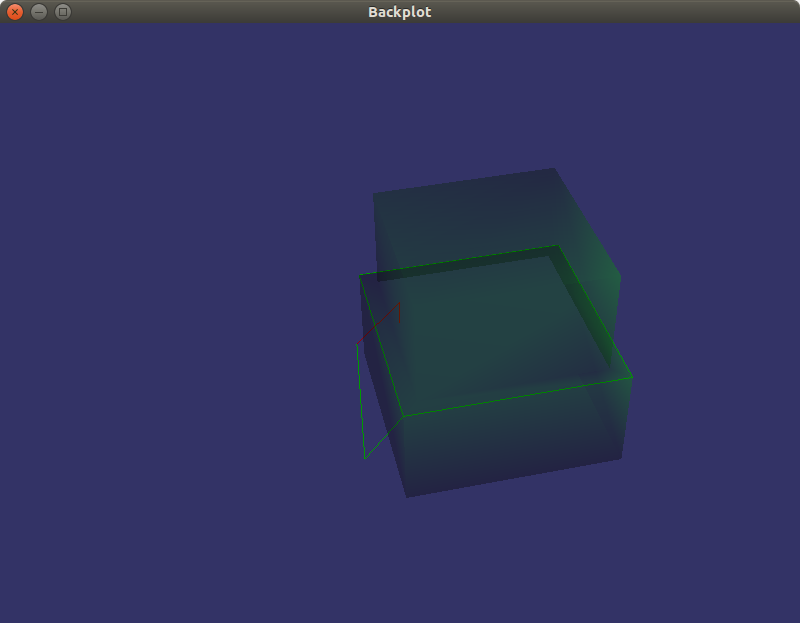nc_model - GCode to model
Create a 3d model representing the GCode toolpath removed from a stock model.
$ nc_model --help
nc_model:
-h [ --help ] display this help and exit
--stock arg Stock model file
--tool arg Default tool
base options:
--config arg Configuration file
--machine arg Machine configuration
Given a GCode program as standard input:
$ cat profile.ngc
g0 z1
x-2 y-2
g1 z-5 f50
x0 y0
x10 y0
x10 y10
x0 y10
x0 y0
And an .off model of the stock (here generated by the nc_stock utility)
$ nc_stock --box -x10 -y10 -z-10 > stock.off
The nc_model command can be used to remove material from the stock. The simple gcode progam given does not specify a tool change, so the inital tool is specified manually. The tool geometry is defined in the nc_tools.conf file.
$ nc_model --stock stock.off --tool 1 < profile.ngc > model.off
$ nc_backplot --model model.off < profile.ngc